perst 

perst is a wrapper around LoaderIO, which can be configured and run in your commandline multiple tests and validates the measureable values like AVG Response Time and AVG Error Rate.
Table of Contents
- Command Line Options
- Configuration files
- Big list of configuration options
versionapiapptaskstasks.[name].nametasks.[name].typetasks.[name].durationtasks.[name].clientsStarttasks.[name].clientstasks.[name].timeouttasks.[name].errorThresholdtasks.[name].notestasks.[name].tagstasks.[name].thresholdtasks.[name].requeststasks.[name].request
- Configuration Examples
Command Line Options
Usage: perst [options]
Basic options:
| Switch | Description |
|---|---|
| -c, –config FILENAME | Use this config file (if argument is used but value is unspecified, defaults to .perstrc) |
| -d, –dry-run | Runs all test in dry-run mode |
| -h, –help | Show this help message |
| -v, –version | Show version number |
| –ci | Runs this on a CI |
| –dump-config [FORMAT] | dumps the config to the stdout in given format (yaml, yml, json, js). Default: yaml |
| -f, –filter PATTERN | filters the task by given regex. The name attribute will be used with the regex |
| –color | force the output with colors |
| –no-color | force the output without colors |
| –list-tasks | lists all available tasks |
| -s, –silent | silent mode |
| –stop-on-failure | stops the tasks execution, if a task fails |
Configuration files
At the following locations in the root directory and format can be placed the configuration.
The files will be searched in this order. The first match will be used.
- package.json
{ "perst": {...} } - .perstrc yaml
- .perstrc.json json
- .perstrc.yaml yaml
- .perstrc.yml yaml
- .perstrc.js javascript
- .perstrc.cjs common js
- perst.config.js javascript
- perst.config.cjs common js
Or you run perst with the command line switch -c.
You can use environment variables in your configuration. Environment variables are only supported in YAML Files.
Every environment variable can be written in the format $NAME or ${NAME}. Only existing environment variables will replaced.
YAML configuration use YAML Version 1.2 and supports anchors.
Big list of configuration options
version
Defines the version of the configuration file.
- Required: false
- Type: Number
- Values: 1
- Default: 1
api
Defines some api information currently for loader IO.
- Required: true
- Type: Object
api.token
Defines the loader IO API token.
- Required: true
- Type: String
api.server
Defines the loader IO API server url.
- Required: false
- Type: String
- Default: https://api.loader.io
api.version
Defines the loader IO API version.
- Required: false
- Type: String
- Values: v2
- Default: v2
app
Defines some application options.
- Required: true
- Type: Object
app.domain
Defines the domain for load testing. The domain must be defined in loader IO and must be verified.
- Required: true
- Type: String
- Example: https://www.example.de
tasks
Defines every task which should be run. This is an object of tasks.
- Required: true
- Type: Object
tasks.[name].name
Defines the name of the task in loader IO. This name will be used to find an existing task to reuse and rerun them. If no task can be found with this name, the task will be created.
- Required: true
- Type: String
tasks.[name].type
Defines the test type for the task. The article Test Types and Understanding the different test types describe detailed information about the test type.
- Required: false
- Type: String
- Values: per-test, per-second, maintain-load
- Default: per-second
Task Type “Clients per test” per-test
With the “Clients per test” type, you specify the total number of clients to connect to your application over the duration of the test. If you specify 20000 clients for a 20-second test, 1000 clients will connect each second during that test.
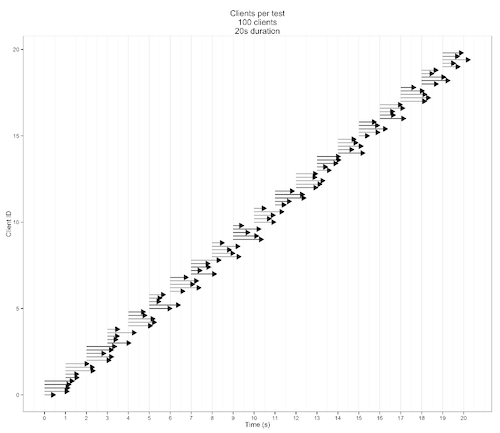
Task Type “Clients per second” per-second
The “Clients per second” type is similar to “Clients per test”, but instead of specifying the total, you specify the number of clients to start each second. A 20-second test with 1000 clients per second is the same as a 20-second test at 20000 clients per test.
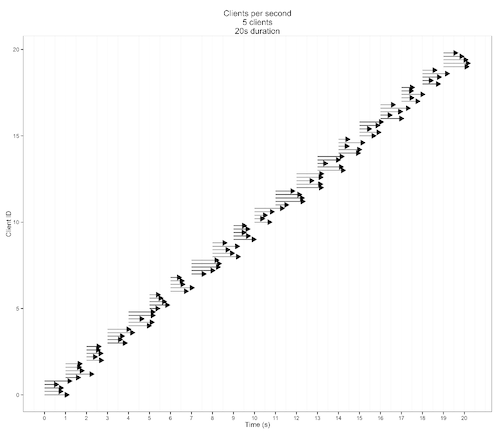
Task Type “Maintain client load” maintain-load
This test allows you to specify a from and a to value for clients. If you specify 0 and 10000 here for example, the test will start with 0 clients and increase up to 10000 simultaneous clients by the end of the test.
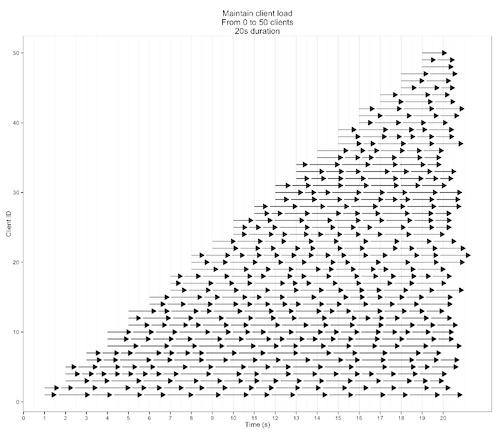
tasks.[name].duration
Defines the execution duration of the test in seconds.
- Required: false
- Type: Integer
- Values: >= 60
- Default: 60
tasks.[name].clientsStart
This defines number of clients for the start for the test type Maintain client load. This value will be ignored for all other test types.
- Required: false
- Type: Integer
- Values: >= 0
- Default: 0
tasks.[name].clients
This defines number of clients, which should be used. I case of the test type Maintain client load, this will be the number of client at the end of the test.
- Required: true
- Type: Integer
- Values: >= 15
tasks.[name].timeout
This defines the timeout for one request. This value is in milliseconds.
- Required: false
- Type: Integer
- Values: >= 0
- Default: 10000
tasks.[name].errorThreshold
This defines the error percentage threshold.
- Required: false
- Type: Integer
- Values: 0 <= x <= 100
- Default: 10000
tasks.[name].notes
This defines some notes to add to the test.
- Required: false
- Type: String
tasks.[name].tags
This defines some tags to add to the test.
- Required: false
- Type: Array of String
tasks.[name].threshold
This defined the relevant threshold, whether the test should fail or not.
- Required: false
- Type: Object
tasks.[name].threshold.avgResponseTime
This defines the maximum average response time in milliseconds, which is allowed. If the test exceeds this value, the task will fail.
- Required: true
- Type: Integer
- Values: >= 0
- Default: 500
tasks.[name].threshold.avgErrorRate
This defines the maximum average error rate, which is allowed. If the test exceeds this value, the task will fail.
- Required: true
- Type: Integer
- Values: 0 <= x <= 100
- Default: 0
tasks.[name].requests
This defines the multiple request options for the test. This property can be defined beside the tasks.[name].request property, but it
can also be defined without the tasks.[name].request property. If both properties are defined, the first request is the request, which is
defined in the property tasks.[name].request.
- Required: true
- Type: Array of Object
The descriptions of the object in this array are the same as described in the property tasks.[name].request.
tasks.[name].request
This defines the request options for the test. This property can be defined beside the tasks.[name].requests property, but it
can also be defined without the tasks.[name].requests property. If both properties are defined, the first request is the request, which is
defined in the property tasks.[name].request.
- Required: true
- Type: Object
tasks.[name].request.path
This defines the absolute path for the request. The path can be start with a / or without it. This path will be combined with the property api.domain.
- Required: true
- Type: String
tasks.[name].request.type
This defines method for the request.
- Required: false
- Type: String
- Values: GET, POST, PUT, PATCH, DELETE
- Default: GET
tasks.[name].request.payloadFile
This defines a URL of a payload file. Detailed information about the payload file can be found in the article Payload Files.
- Required: false
- Type: Url
tasks.[name].request.headers
This defines header values for the request. If you defined this property, you have to declare the header accept-encoding on your own.
- Required: false
- Type: Object
- Default:
{'accept-encoding': 'gzip'}
tasks.[name].request.parameters
This defines an array with parameters objects. These parameters will be sent in query string or POST body.
- Required: false
- Type: Array of Object
tasks.[name].request.parameters[index].name
This defines the name of the parameter.
- Required: true
- Type: String
tasks.[name].request.parameters[index].value
This defines the name of the parameter.
- Required: true
- Type: String
tasks.[name].request.authentication
This defines options for the authentication.
- Required: false
- Type: Object
tasks.[name].request.authentication.type
This defines the type of the authentication.
- Required: false
- Type: String
- Values: basic
- Default: basic
The value basic defines the authentication as HTTP Basic Auth.
tasks.[name].request.authentication.login
This defines login or user name for the authentication.
- Required: true
- Type: String
tasks.[name].request.authentication.password
This defines password for the authentication.
- Required: true
- Type: String
tasks.[name].request.variables
This defines variables whose values will be taken from the header. These variables can be used in all following request. You can read more information in the article Variables.
- Required: false
- Type: Array of Object
tasks.[name].request.variables[index].name
This defines the name of the variable for later use.
- Required: true
- Type: String
tasks.[name].request.variables[index].property
This defines the header property name to get the value from the request.
- Required: true
- Type: String
tasks.[name].request.variables[index].source
This defines source of the variables.
- Required: false
- Type: String
- Values: header
- Default: header
Configuration Examples
YAML
version: 1
api:
token: bb74abe565ec005944ffcbfa846431e1
server: https://api.loader.io
version: v2
app:
domain: https://www.example.com
tasks:
tasks1:
name: Task 1
type: per-second
duration: 60
clientsStart: 1
clients: 25
timeout: 10000
notes: "some notes"
tags:
- tag 1
- tag 2
threshold:
avgResponseTime: 500
avgErrorRate: 0
request:
path: /nuff/narf
type: GET
payloadFile: https://www.example.de/file
headers:
accept-encoding: gzip
parameters:
- name: parameter 1
value: value of parameter 1
- name: parameter 2
value: value of parameter 2
authentication:
type: basic
login: login
password: password
variables:
- name: variable 1 name
property: variable 1 property
source: variable 1 source
- name: variable 2 name
property: variable 2 property
source: variable 2 source
tasks2:
name: Task 2
duration: 60
clients: 25
threshold:
avgResponseTime: 500
avgErrorRate: 0
requests:
- path: /nuff/narf
- path: /rofl/copoter
JSON
{
"version": 1,
"api": {
"token": "bb74abe565ec005944ffcbfa846431e1",
"server": "https://api.loader.io",
"version": "v2"
},
"app": {
"domain": "https://www.example.com"
},
"tasks": {
"tasks1": {
"name": "Task 1",
"type": "per-second",
"duration": 60,
"clientsStart": 1,
"clients": 25,
"timeout": 10000,
"notes": "some notes",
"tags": [
"tag 1",
"tag 2"
],
"threshold": {
"avgResponseTime": 500,
"avgErrorRate": 0
},
"request": {
"path": "/nuff/narf",
"type": "GET",
"payloadFile": "https://www.example.de/file",
"headers": {
"accept-encoding": "gzip"
},
"parameters": [
{
"name": "parameter 1",
"value": "value of parameter 1"
},
{
"name": "parameter 2",
"value": "value of parameter 2"
}
],
"authentication": {
"type": "basic",
"login": "login",
"password": "password"
},
"variables": [
{
"name": "variable 1 name",
"property": "variable 1 property",
"source": "variable 1 source"
},
{
"name": "variable 2 name",
"property": "variable 2 property",
"source": "variable 2 source"
}
]
}
},
"tasks2": {
"name": "Task 2",
"duration": 60,
"clients": 25,
"threshold": {
"avgResponseTime": 500,
"avgErrorRate": 0
},
"requests": [
{"path": "/nuff/narf"},
{"path": "/rofl/copoter"}
]
}
}
}
JavaScript
export default {
"version": 1,
"api": {
"token": "bb74abe565ec005944ffcbfa846431e1",
"server": "https://api.loader.io",
"version": "v2"
},
"app": {
"domain": "https://www.example.com"
},
"tasks": {
"tasks1": {
"name": "Task 1",
"type": "per-second",
"duration": 60,
"clientsStart": 1,
"clients": 25,
"timeout": 10000,
"notes": "some notes",
"tags": [
"tag 1",
"tag 2"
],
"threshold": {
"avgResponseTime": 500,
"avgErrorRate": 50
},
"request": {
"path": "/nuff/narf",
"type": "GET",
"payloadFile": "https://www.example.de/file",
"headers": {
"accept-encoding": "gzip"
},
"parameters": [
{
"name": "parameter 1",
"value": "value of parameter 1"
},
{
"name": "parameter 2",
"value": "value of parameter 2"
}
],
"authentication": {
"type": "basic",
"login": "login",
"password": "password"
},
"variables": [
{
"name": "variable 1 name",
"property": "variable 1 property",
"source": "variable 1 source"
},
{
"name": "variable 2 name",
"property": "variable 2 property",
"source": "variable 2 source"
}
]
}
},
"tasks2": {
"name": "Task 2",
"duration": 60,
"clients": 25,
"threshold": {
"avgResponseTime": 500,
"avgErrorRate": 0
},
"requests": [
{"path": "/nuff/narf"},
{"path": "/rofl/copoter"}
]
}
}
}